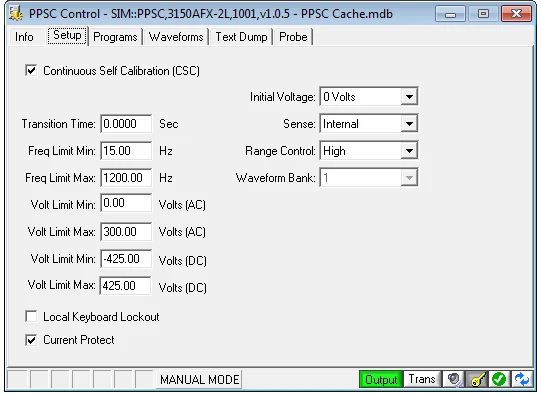Menu
Pacific Power Source’s PPSC Manager software allows Control of Pacific AC power sources. Operated through either, LAN with LXI support, USB, GPIB or RS-232, this software allows control and measurement of these power sources through a Windows 10 graphical interface.
For best results, we recommend the use of the embedded webserver for GUI control from an internet browser over LAN or USB. For legacy product software, refer to UPC Studio instead. For AFX, ADF, AZX, LMX and LSX Series power sources, the standard web browser interface is recommended for remote control.
Some avionics and military test sequences are current available for use with UPC or PPSC Manager only but will be ported over to the web browser interface going forward.
Waveform Editor for Real World Simulation
Our unique Waveform Editor allows you to simulate virtually any type of waveform with a Pacific AC Power Source in either AC or AC+DC mode. Improved program control through the use of Output Sequences allows you to attach waveforms to each Output Sequence ensuring the correct Waveform is used. The Waveform import feature allows you to use selected Oscilloscope waveforms to simulate real world applications.
PPSC Manager provides quick and easy control over the basic functions of AC & DC Power Sources. Presets for 50, 60, and 400Hz are provided for most common applications. Form, (no of output phases), Current and Power Limits, AC Voltage, DC Voltage, and Waveforms are all easily accessed from this single easy to use soft panel.
PPSC Manager is intended for use with the AFX ,ADF, AZX, LMX or LSX Series models. For legacy Pacific Source Models (AMX, ASX, MS), refer to UPC Studio software.

PPSC Manager Windows Software for ADF, AFX, LSX or LMX Series
For questions regarding the PPSC Manager Software and or custom solutions, please contact us directly
The PPSC Control Panel provides quick and easy operation of your AC & DC Power Source. PPSC Studio will automatically determine your Power Source’s configuration and offer the appropriate options, if installed on your Power Source.You can quickly set up the output of the AC Power Source depending upon your needs and enable the output for testing with the following controls:
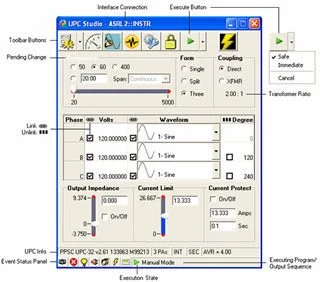
Selecting the Metering Screen will display measured output values.
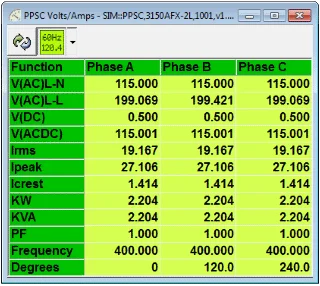
PPSC Studio’s Waveform Editor allows you to view all waveforms stored in your power source. With the Waveform Editor almost any waveform may be produced using tools like Freehand draw, Harmonic and Phase angle values, Ring Waveform wizard, and a wide range of import features.
The title bar of the waveform editor window shows the location of the waveforms contained in the window. In the example below, these waveforms are currently loaded into your UPC.
The waveform editor allows you to import, export, edit, print, or create arbitrary waveforms. Note that waveform 1 (Sine) is reserved meaning the contents cannot be changed, however you can edit the Title and Comments for waveform 1.

The Output Sequencer allows you to link waveforms to your power source controller programs. When an Output Sequence is executed PPSC Studio quickly downloads any waveforms used by the Output Sequence into power source controller prior to executing.
Transient creation has been simplified by allowing you to program Transient Segments as a percentage of the Steady State voltage or with a duration defined in cycles or seconds. The Transient Graph shows a graphical representation of the transient segments. Clicking in the graph highlights that segment. The graph shows the values as they transition from one segment to the next starting with the steady state values.
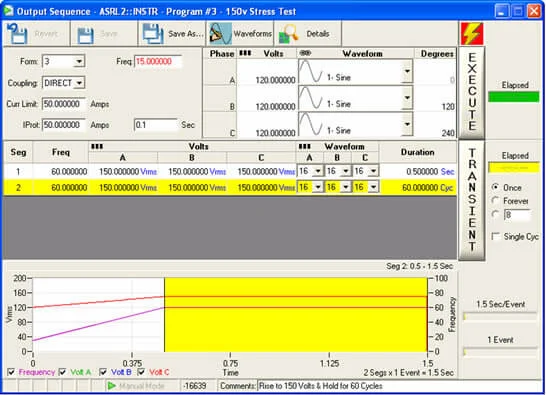
PPSC Studio’s “Control” soft panel provides a simple and effective means by which to test remote communications as well as save and restore all set-up, programs and waveforms.